Jupyter Notebook can be a good place to save work environment.
I want to set up a Jupyter Notebook on the server, then I can visit it through my browser (Win10 x64).
I have installed 64-bit Anaconda, and it already includes the Jupyter Notebook.
First, generate configuration files
1 | ~/software/anaconda3/bin/jupyter notebook --generate-config |
Second, generate password
1 | $ python3 |
Third, edit the configuration file
1 | $ vi ~/.jupyter/jupyter_notebook_config.py |
modified like this:
1 | c.NotebookApp.ip='*' # the notebook can be visited by any IP address |
Fourth, start the Jupyter Notebook
1 | $ ~/software/anaconda3/bin/jupyter notebook |
Fifth, start SSH in the local machine (I use git bash)
1 | ssh -N -f -L localhost:8888:localhost:8889 niuyw@192.168.71.41 |
Sixth, open the browser http://localhost:8888 to visit the Notebook:
like this:
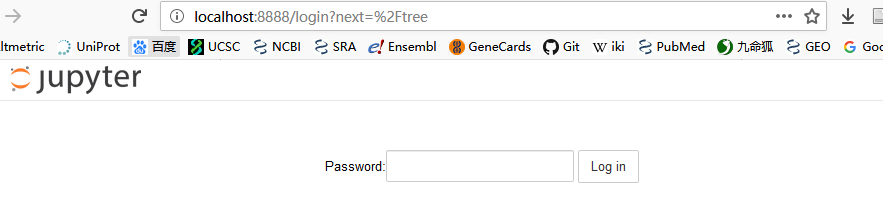
Enter the password and enjoy!